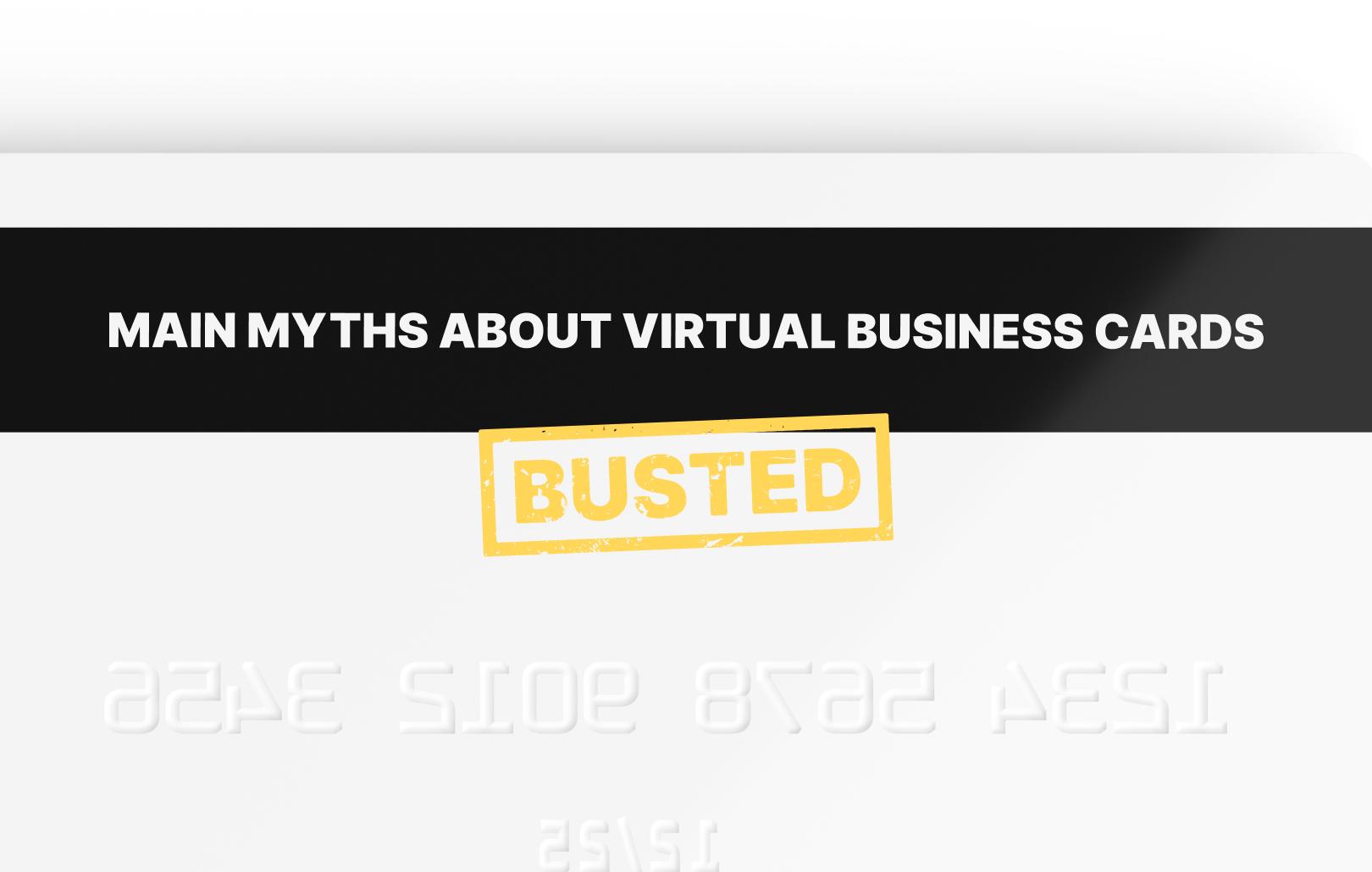What Is a P60?
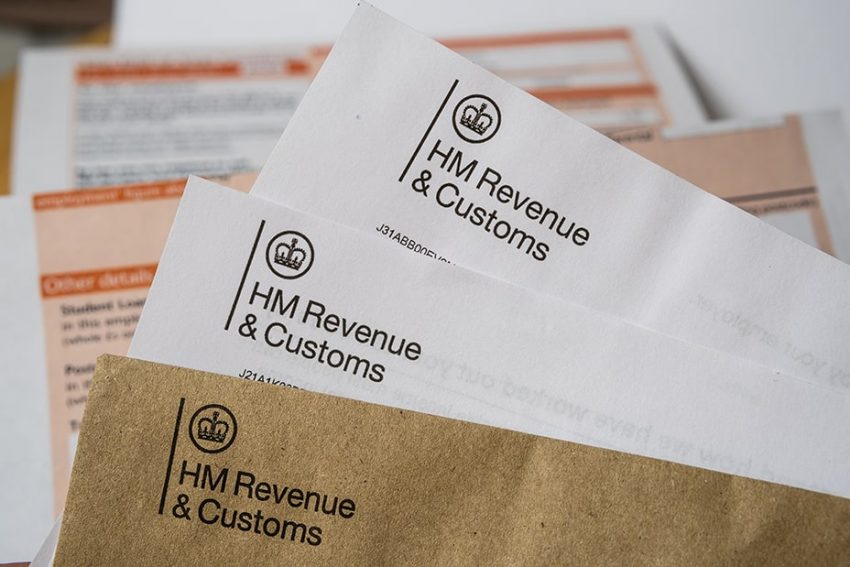
A P60 is a document issued by employers in the UK to their employees each year. It contains a summary of an employee’s total pay and deductions for the tax year. It is used for tax purposes and can be used as proof of income when applying for loans and mortgages.
How to get a P60?
Your employer should provide you with a P60 form at the end of each tax year. This document should detail your salary and other taxable income you have received and the amount of tax paid on it. If you have not received it, you should contact your employer to request a copy.
What does a P60 form look like?
It contains information on the employee’s total income from the previous tax year, including income from employment, pension income, and any other taxable income. It also shows the amount of tax the employee has paid during the year. The form is usually printed on an A4 sheet of paper and contains information such as the employer’s name and address, the employee’s name and National Insurance number, the tax year, and the employee’s total pay and deductions.
What do you need a P60 for?
It is used to prove your income and tax deductions for the tax year in question, and is particularly important when making a tax refund claim, applying for a mortgage or when applying for other forms of financial assistance.
How do I claim a P60 tax refund?
Check if you’re eligible for a P60 tax refund. To qualify, you must have paid tax on income from the previous tax year and have not received all the tax back that you are entitled to claim.
A bank statement can help to verify the amount of income that was earned over the course of the tax year to accurately report a person’s income and ensure they are paying the correct amount of tax. At Satchel.eu you can easily download an account statement for these purposes.
Gather your P60 and other relevant documents. These documents will be used to calculate your tax refund.
Submit your claim. You can submit your claim online or by post. If you submit online, you will need to provide your P60 and other relevant documents electronically.
Wait for your refund. Once your claim is approved, HMRC will notify you and make the refund payment. Depending on the method of payment you choose, this can take up to five working days.
I’ve lost my P60. What can I do?
If you have lost your document, you can contact HMRC to request a replacement. You will need to provide your Unique Taxpayer Reference (UTR) number, National Insurance number and the tax year you are enquiring about. HMRC may require additional information to verify your identity.
What information is on my P60?
Your P60 contains a summary of your income and tax deductions for the financial year. It will include information such as your total pay, gross pay, income tax deductions, national insurance contributions, pension contributions and any other deductions taken from your pay. It will also include your year-end tax code and your total net pay for the year.
What should I check on my P60?
When examining it, you should check that the information on the form is accurate and matches the information on your payslips. Specifically, you should check:
1. Your name, address, and other personal details
2. Your employer’s name and address
3. The total pay you received for the tax year
4. The tax you paid during the tax year
5. The amount of national insurance contributions you have made
6. Any deductions from your pay
7. Any benefits or expenses claimed
8. Any tax-free allowances or credits applied
9. Any tax refunds you are due
10. The information provided by your employer to HMRC
How should I correct my P60?
If you need to correct your P60, you should contact HMRC as soon as possible. They will be able to help you work out what needs to be changed and how to make the necessary changes. Depending on the type of error and how it needs to be corrected, you may need to complete a form or provide additional information to HMRC.
Hope, now you are absolutely armed and know the answers for “what is the p60” and the p60 meaning.